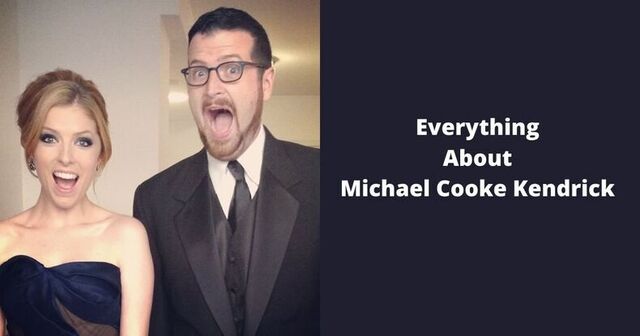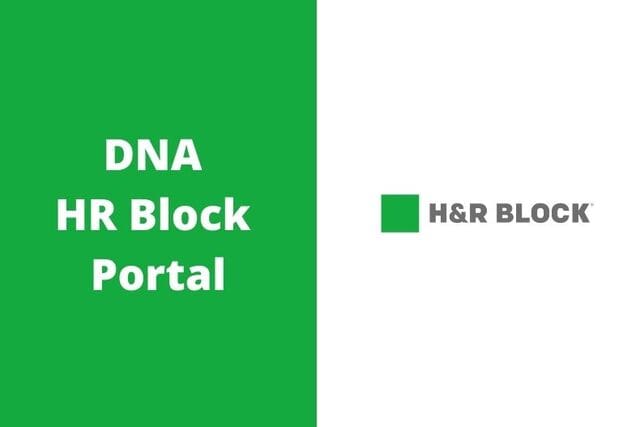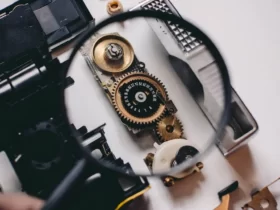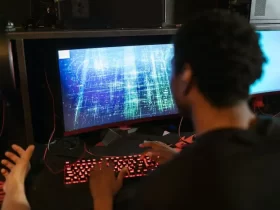With the rise of mobile banking, it has become crucial for banking apps to be thoroughly tested on real iOS and Android devices. iOS app testing and Automated Android app testing are critical steps to ensure the functionality, performance, and security of banking applications. The process involves using Automated testing tools to simulate real-life scenarios and identify potential issues. This is a detailed guide on banking application testing on real iOS and Android devices.

Preparing for Testing
Preparing for testing is critical to testing banking apps on real iOS and Android devices. It involves defining the scope of the testing, understanding the requirements needed, and selecting the appropriate types of testing.
Scope of Testing:
Defining the scope of the testing is the first step in preparing for testing. The scope of testing determines what aspects of the app will be tested, the types of testing that will be performed, and what criteria will be used to determine whether the testing is successful. To define the scope of testing, you need to consider the following:
- App functionalities: Identify the different functionalities of the app that need to be tested. This includes logging in, transferring funds, and checking account balances.
- Platforms: Determine the various platforms that the app will be tested on. This includes iOS and Android devices.
- Types of testing: Decide which types of testing will be performed. This includes functional, security, and compatibility testing.
Requirements for Testing:
Understanding the requirements needed for testing is another crucial step in preparing for testing. These requirements include the following:
- Testing devices: You’ll need to have access to different types of devices for testing, including emulators, simulators, and physical devices.
- Test environment: You’ll need to set up the test environment, which includes the necessary hardware and software requirements.
- Test data: You’ll need test data, including account credentials and user information, to simulate real-life scenarios during testing.
Also Read: 6 Things You Need to Know Before Filing for Bankruptcy
Test Plan and Test Cases:
It’s crucial to have a test plan and test cases to ensure comprehensive testing. A test plan outlines the objectives of the testing types that will be performed, the test environment, and the schedule.
Setting up the Environment
Setting up the environment is a crucial step that ensures that the necessary software and hardware requirements are met, selecting the suitable types of devices, and setting up the testing environment properly.
Software and Hardware Requirements:
To set up the environment for testing, you need to ensure that the software and hardware requirements are met. This includes the following:
- Operating System: Ensure that the operating system on the testing devices is up-to-date and compatible with the app.
- App Versions: Ensure that you have the latest version of the app to test.
- Testing Tools: Install the necessary tools, such as emulators, simulators, and testing frameworks.
- Test Data: Have access to test data, including account credentials and test user information, to simulate real-life scenarios during testing.
Types of Devices:
Selecting suitable types of devices is essential in setting up the environment for testing. Different types of devices can be used for testing, including the following:
- Emulators: These are virtual devices that simulate the behavior of real devices. They are helpful when testing on multiple devices or when access to physical devices is limited.
- Simulators: These are software programs that replicate the hardware and software of a particular device. They help test different versions of the same platform.
- Physical Devices: These are real devices that are used for testing. They provide a more accurate representation of how the app will behave in the real world.
Establishing the Testing Environment:
Setting up the testing environment involves configuring the testing tools and devices to create a testing environment mimicking the production environment as closely as possible. This includes the following:
- Network Configuration: Configure the network settings to simulate the different network conditions the app may encounter in the real world.
- Test Environment: Set up a test environment similar to the production environment. This includes configuring databases, servers, and other components.
- Testing Framework: Set up the testing framework, which is the tool used to execute the test cases.
Best Practices
To ensure that your banking app is thoroughly tested and ready for release, you should follow several best practices when testing on real iOS and Android devices. These include:
Define Clear Testing Goals:
Before you start testing, you should define clear testing goals and objectives. The testing goals should be based on the app’s functionality, performance, security, and user experience. This ensures that the testing is focused, efficient, and effective.
Create a Comprehensive Test Plan:
A comprehensive test plan outlines the testing approach, tools, and techniques to be used during testing. It should cover all aspects of testing, including functionality, security, and compatibility. The test plan should include the testing environment, data, and scenarios.
Test on Real Devices:
Testing on real devices is crucial to ensure that the app behaves as expected in the real world. Real devices accurately represent the app’s performance, user experience, and compatibility across different platforms and devices.
Use Automated Testing Tools:
Automated testing tools can save time and effort and increase testing efficiency. They allow you to run multiple tests simultaneously and reduce the risk of human error. Additionally, they provide faster feedback and ensure the app is thoroughly tested before release.
Test in Different Network Environments:
Testing the app in different network environments, such as 3G, 4G, and Wi-Fi, helps to ensure that the app works correctly under various network conditions. This is especially important for banking apps that require a stable and secure network connection.
Use Test Data and Scenarios:
Using test data and scenarios that simulate real-life scenarios helps ensure the app is tested comprehensively. This includes using real account credentials and testing user information to simulate different banking transactions.
Document and Report Issues:
Documenting and reporting issues found during testing helps ensure they are addressed before release. Problems should be logged in a central location and prioritized based on their impact on the app’s functionality and user experience.
Conclusion
Banking application testing is a critical process that ensures mobile banking apps’ functionality, security, and performance. Automated Android and iOS app testing has made it easier to test banking applications thoroughly. With the help of Automated testing tools, you can create an efficient testing process and ensure that your app is free from bugs and issues. By investing time and effort in testing, you can provide customers with a seamless and secure mobile banking experience. Following the suggestions here can help you ensure that your banking app is ready for release, providing a positive user experience and maintaining the trust of your customers.