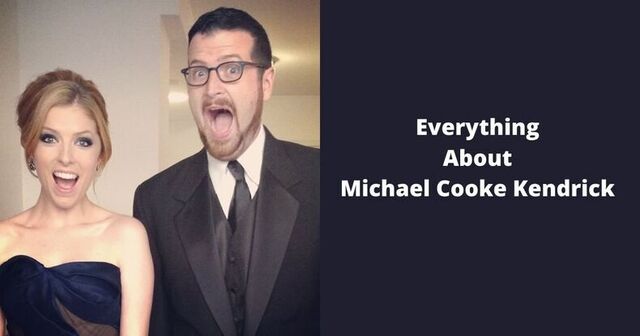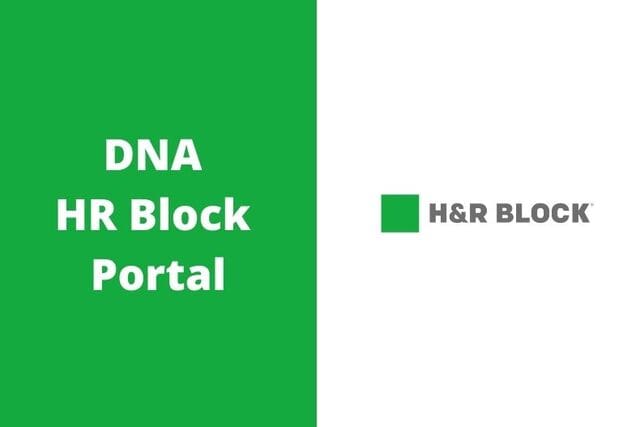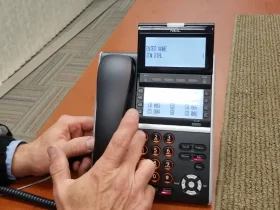If you own an Amazon Alexa device, you may have experienced the frustrating issue of a spinning blue light on Alexa. This issue can prevent the device from functioning properly and can be a major inconvenience for users. The good news is that there are several troubleshooting steps and additional tips you can use to fix the spinning blue light issue and prevent it from happening again.
In this blog post, I will discuss the causes of the spinning blue light issue and provide you with a step-by-step guide to resolving the problem. So, if you’re tired of seeing that spinning blue light on your Alexa device, read on to find out how to stop it and get your device back to normal.
Understanding the Spinning Blue Light on Alexa
The spinning blue light on an Amazon Alexa device is an indication that there is an issue with the device. It’s important to understand the causes and identify the spinning blue light issue to troubleshoot it effectively.
There could be several reasons why an Alexa device displays a spinning blue light. It could be due to a network connectivity issue, problems with the device’s software, or issues with the Alexa app settings. In some cases, it could be due to hardware problems, such as a malfunctioning microphone or speaker.
To identify the spinning blue light issue, start by checking the device’s LED light. There are some variations of blue light which you can encounter and its good to know about those variations
If you’re also concerned about the security of your phone, check out our guide on How to Increase Your Phone’s Security.
Blue Light Variations on Alexa
Different Colors of light on your amazon echo devices mean different thing. You must be aware of those meanings before doing any troubleshooting. There are total five variations of blue light on Alexa which you must know in order to understand the real problem. Out of these five variations, first three variations happen in sequence as you give voice command to Alexa.
- A solid blue ring with a static cyan color means that Alexa is waiting your request
- A quick flash of blue light means that Alexa has just heard your request and processing that request
- A pulsing sign of blue light ring means shows that Alexa is speaking against your command
- A rotating cyanide blue light means that Alexa is booting up and installing a firmer update. This is the glitch which is the headache of most users and this is what I’m going to talk about.
- A rotating blue light ring without cyan color means that Alexa isn’t Bluetooth pairing mode.
8 Easy Troubleshooting Tips
When faced with a spinning blue light issue on an Amazon Alexa device, there are several troubleshooting steps you can take to resolve the problem. These steps include:
1. Restart the Device
Sometimes, all it takes to fix the spinning blue light issue is to restart the device. To restart the device, simply unplug it from the power source and wait for a few seconds. Then, plug it back in and turn it on. This may resolve the issue and stop the spinning blue light. Believe me, I’ve read many threads on Reddit related to this issue and majority of persons got successful because of this little tweak.
2. Check Internet Connectivity
Another possible cause of the spinning blue light issue is a problem with the device’s internet connectivity. Ensure that the device is connected to a stable Wi-Fi network, and that there are no issues with the internet service provider. You can also try resetting the router or modem to see if that fixes the issue.
3. Reset the Device
If restarting the device and checking the internet connectivity don’t solve the problem, the next step is to reset the device. To do this, press and hold the reset button on the device for at least 20 seconds. The reset button is usually located at the bottom or back of the device. Once the reset is complete, set up the device again and see if the spinning blue light issue is resolved.
4. Update the Device Software
Outdated software can sometimes cause the spinning blue light issue. Check if there are any pending updates for the device and update the software if necessary. You can do this through the Alexa app or by checking the device’s settings.
5. Check Alexa App Settings
Ensure that the Alexa app settings are correctly configured and that there are no issues with the device’s settings. Make sure that the device is connected to the right Amazon account and that the app is up to date.
6. Keep the Device Clean
Regularly clean the device to ensure that the microphone and speaker are clear of debris and dust. This can help prevent hardware-related issues that can cause the spinning blue light issue.
7. Restart the Device Routinely
Occasionally restarting the device can help keep it running smoothly and prevent issues like the spinning blue light. Restarting the device can also help clear the cache and memory, freeing up resources for better performance.
8. Check for Interference
Sometimes, the spinning blue light issue can be caused by interference from other electronic devices in the vicinity. Try moving the device away from other devices or electronic equipment to see if that fixes the issue. Isolate Alexa from all unknown interfering noises. Surely, it’ll help you out.
Below detailed video will guide on how can you stop spinning blue light ring with cyan color on Alexa.
If you encounter any issues that you cannot resolve, it’s best to contact Amazon customer support for further assistance.
Conclusion
The spinning blue light issue on Amazon Alexa devices can be a frustrating problem to deal with, but it can be resolved. By understanding the possible causes of the issue and following the troubleshooting steps I’ve outlined, you can fix the problem and prevent it from occurring again in the future.
As we continue to integrate smart devices into our homes and lives, we must also be aware of the potential pitfalls and challenges that come with them. Taking care of our technology, being aware of potential issues, and taking steps to prevent and fix them when they occur is essential to maintaining a smoothly running digital life.
Frequently Asked Questions (FAQs)
What Causes the Spinning Blue Light on My Alexa Device?
The spinning blue light on Alexa can be caused by a variety of issues, including a poor internet connection, an unresponsive device, or an issue with the Alexa app.
How Do I Reset my Alexa Device?
To reset your Alexa device, press and hold the microphone off and volume down buttons simultaneously for about 20-30 seconds until the light ring turns orange and then blue.
What is Blue Light of Death in Alexa ?
“Blue light of death” is a term used to describe an issue that can occur with some Alexa devices. When this issue occurs, the device’s blue light will remain illuminated and will not respond to any voice commands or button presses. Essentially, the device appears to be stuck with a continuous blue light and becomes unresponsive.