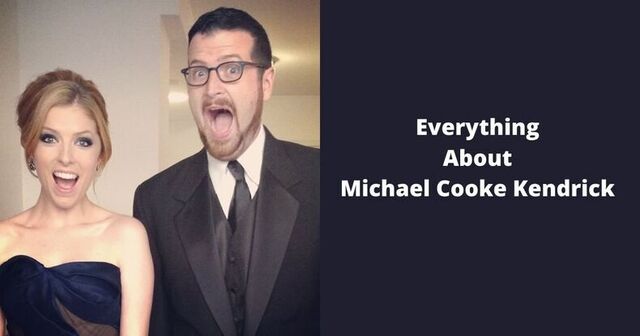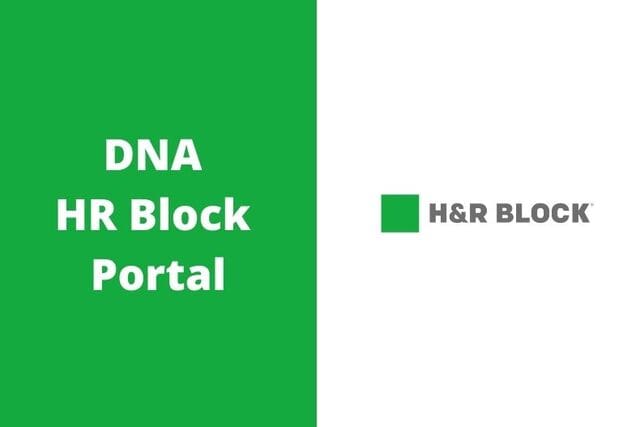If you are working in an office, your extension name is your identity. Your colleagues contact you through your extension number and hence your name appears accordingly on their phones display. What if you change your work station or you’re using extension of some Ex-Employee. You don’t want to trouble other colleagues calling you with different name. If you’re using an NEC phone, changing your name can be a one minute process.
In this blog post, I’ll guide you through the steps on how to change name on NEC phones, making the process simple and straightforward. So, if you’re ready to take the plunge and make the change, keep reading.
How to Change Name on NEC Phones?
Although there is sheer demand of smartphones in every domain of our life but desktop phones are still used by vast majority of corporate offices. You can easily change your display name on NEC phones. Although there are multiple models available in market, process to change name on NEC phones is altogether same for all models (DT900 & DT800 series). Please follow below simple process to change display name on NEC phones;
- Hit Speaker Button (You will hear beep voice).
- Dial 700 with the help of dial pad.
- Now dial 3-digit desired extension number for which you want to change display name.
- Use number keys on dial pad to write your desired name. Use # key to move over the next letter.
- Now press HOLD button (You will again hear beep tone)
- At the End, press speaker button
After doing above mentioned steps, you’ll now see desired name on your extension. If you found any problem, consult with your phone manual.
Which NEC Models Follow These Instructions?
As I’ve already mentioned above, you can change your name on majority of NEC phones with same method. However, prominent NEC phone models are listed below;
- DT300
- SV 9100
- DT400
- DT800
- SV8100
Conclusion
Changing your name on your NEC phone can be a simple process, and hopefully, this guide has helped you understand the steps involved. It’s essential to remember that the option to change your name may vary depending on your phone model and operating system version, so be sure to refer to your phone’s user manual or contact NEC support if you’re having trouble.
Frequently Asked Questions (FAQs)
Will Changing My Name on My NEC Phone Affect Anything Else on My Phone?
No, changing your name should not affect any other settings or features on your phone. However, if you’re using any third-party apps that display your name, you may need to update your name within those apps as well.
What if I Can’t Find the Option to Change My name on my NEC Phone?
If you can’t find the option to change your name on your NEC phone, it’s possible that the feature is located in a different menu or that it’s not available on your phone model. Check your phone’s user manual or contact NEC support for assistance.