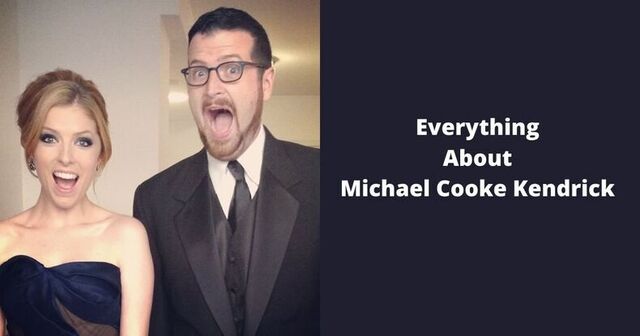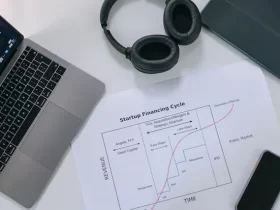Business professionals rely heavily on their personal smartphones to stay connected and productive. With the rise of remote work and virtual meetings, it’s become more important than ever to have a work-ready smartphone that’s capable of handling business tasks efficiently. In this blog post, we’ll discuss some practical tips for business people to make their personal smartphones work-ready.
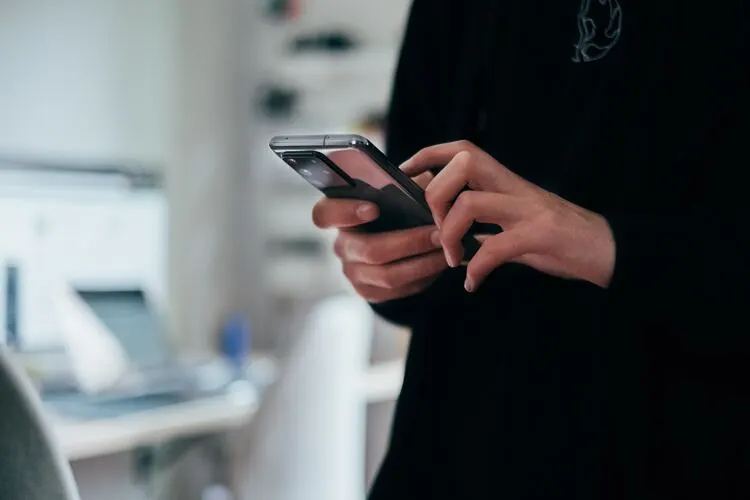
Secure Your Device
One of the first steps you should take is to secure your device to protect sensitive business data. This can be done by setting a strong passcode or biometric authentication method (such as Face ID or Touch ID), enabling automatic software updates, and installing reputable antivirus software. Additionally, you can use a mobile device management (MDM) tool to remotely manage your device and ensure compliance with your organization’s security policies.
Separate Work and Personal Accounts
To avoid mixing personal and business information, it’s important to keep your work and personal accounts separate. This can be done by creating a dedicated email account and calendar for work-related communications and scheduling and using a virtual private network (VPN) to access company resources securely. Additionally, you can use productivity apps like Microsoft Office, which offers a seamless experience across multiple devices, to keep track of work-related tasks.
Customise Your Settings
Customizing your smartphone settings can help you personalize your device to fit your work style. For example, you can enable push notifications for important emails and messages, set up a do-not-disturb schedule during meetings or after work hours, and enable dark mode to reduce eye strain. You can also use the built-in voice assistant to set reminders, schedule appointments, and send messages hands-free.
Use Microsoft Teams Operator Connect
Microsoft Teams Operator Connect is a powerful tool that allows business people to connect with customers and colleagues in a more seamless and efficient manner. This feature lets you use your personal smartphone as a work phone by connecting it to your organization’s phone system. With Operator Connect, you can use your smartphone to make and receive business calls, access voicemails, and transfer calls between devices.
To use Operator Connect, you need to have a Microsoft Teams or Skype for Business license and a compatible phone service provider. Once you have these in place, you can easily set up your personal smartphone as a work phone by following a few simple steps. This feature can save you time and hassle, as you don’t need to carry a separate work phone or switch between devices to stay connected.
Utilise Productivity Apps
There are numerous productivity apps available for smartphones that can help business people stay organized and efficient. Apps like Trello, Asana, and Todoist can help you keep track of tasks and deadlines, while Evernote and OneNote can be used to take notes and organize information. Additionally, cloud storage services like Google Drive and Dropbox allow you to access and share files from anywhere, making collaboration with colleagues and clients more seamless. By using productivity apps, you can optimize your smartphone for work and boost your productivity.